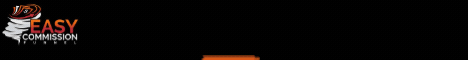|
FAQ -
Getting started
- I keep getting logged out for each page, why?
- How come my credits don't show after I have surfed?
- I have problems surfing for credits, what can I do to solve the problem?
- How do I change my email address and password?
- How can I earn credits?
- What are Hotlinks?
- How do I get hotlink credits?
- What is credits?
- How does the surfbar work?
- Why do I have to wait 20 seconds for each credit?
- What are mystery credits?
I keep getting logged out for each page, why? Sounds like you don't have cookies enabled. If you are asked to log in again for each link you click after you logged in the first time, you probably have cookies turned off or block them
If cookies aren't working we can't keep track of whether you are logged in or not. Please turn on cookies in your browser.
Top
How come my credits don't show after I have surfed? Many users have auto assigned 100% of credits earned. This means that all credits earned are added to your sites and not your unused credits pool.
To add credits to unused change the auto assign weight on your sites on the 'Assign credits' page.
If you have weighted a total of 75%, 0.25 of each
credit earned are added to unused credits and
the rest, 0.75 credits are added to your site(s).
Mystery credits are also auto assigned the same way as credits. If you have 100% auto assigned no unused credits will be added.
Top
I have problems surfing for credits, what can I do to solve the problem? Here is a list of things that solve most surf problems.
1: Clear your browser cache. Usually errors are stored and will be shown again even if it's no longer valid due to browser cache.
2: Try setting your cache to load the page each time you view it.
For IE :
To change the setting click Tools->Internett options from the menu in IE. You will then see a window with settings. Click the 'Settings...' button under temporary internet files. When the new window opens, check the 'Every visit to the page' under 'Check for new version'.
3: Try restarting the browser and then clear the browser cache.
4: Make sure you allow cookies from our domain. Turn off any privacy programs, or add our domain to your accepted list. They have been know to cause some problems for users.
5: If you use a proxy try to allow our domain without going through the proxy.
For IE:
To change the setting click Tools->Internet options from the menu in IE. You will then see a window with settings. Click the 'Connections' tab. Then click the 'Advanced..' button under proxy server. When the new window opens, add our domain in the exceptions ruleset. Then save.
6: Go to Tools->Internet Options from the menu in IE. In the window click the 'Security' tab. Click the 'TrustedSites' icon. Then click the 'Sites' button and add our domain as a trusted site webmasterquest.com. Click add and then ok.
Top
How do I change my email address and password? To change your account info you must log in
and click 'Account Info' from the menu.
Here you can type in the new email address
in the email field. Just remember that a new
password will be generated when you enter a
new email address. The password will be sent
to the new email address.
When you change your password it will be
saved and changed at once.
Top
How can I earn credits? The easiest way to earn credits is to surf for them. To surf for credits you need to log in and click the big "Start Surfing 1:1" in the member menu.
You will then start seeing pages and the surfbar.
Once the surfbar counter has gone down from 20 and shows a go, click the correct image as stated on the surfbar.
Once you see the next page you will get a message on how many credits you earned for the last page view.
Top
What are Hotlinks? Hotlinks are just like banners. They are shown in the same way, the difference being that they are textlinks and not images.
Top
How do I get hotlink credits? When you are surfing for traffic you earn 1 hotlink credit for each page you visit.
You can also convert usual surfing credits to
hotlink credits on the hotlink admin page.
Under 'My hotlinks' after you have logged in.
Top
What is credits? 1 credit is that same as one visitor to your site.
For each credit you earn you can exchange it for one visitor to your page. Note: targeted traffic can cost a little more per visit.
Top
How does the surfbar work? When you start surfing you will see the surfbar in top of the window. The surfbar will show different images or links where you need to click in order to confirm your visit.
When the counter has reached zero and showing a green GO text, click the number that is stated on the surfbar.
Top
Why do I have to wait 20 seconds for each credit? To make sure that everyone has a good chance to look at your site, the surf countdown is set at 20 seconds.
Top
What are mystery credits? Mystery Credits are pages appearing randomly that shows how many credits you won.
The page will show how many credits you won and you have to follow the instructions on the page to correctly collect the prize.
Click the correct icon that appears in the box at the mystery credit page, and you'll immediately get a confirmation if the confirmation was ok or not. After confirming the prize you can continues surfing without waiting until the counter reach zero.
Do not attempt to reload a mystery credit page with your browser: if you do this you'll simply loose your prize risking an account suspension.
Top
|